Table of Contents
In the business world, advertising is a crucial element for any company looking to promote its products or services. However, advertising costs can be substantial, and businesses need to determine the effectiveness of their advertising campaigns.
This is where sales prediction comes in – it’s a critical aspect of advertising that helps companies understand how much revenue they can expect from their advertising campaigns.
Linear regression is a statistical approach used to analyze the relationship between two or more variables. It’s a commonly used method in sales prediction, and it’s particularly useful for analyzing the impact of advertising on sales.
In this article, we will discuss step by step how linear regression can be applied to predict sales from advertising ads dataset.
Step 1: Understanding Data
Let’s start with the following steps:
- Importing data using the pandas library
- Understanding the structure of the data
# Supress Warnings
import warnings
warnings.filterwarnings('ignore')
# Import the numpy and pandas package
import numpy as np
import pandas as pd
# Read the given CSV file, and view some sample records
advertising = pd.read_csv("advertising.csv")
advertising.head()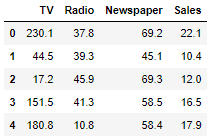
advertising.info()
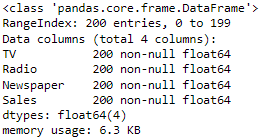
As we can see the dataset has four columns out of which 3 columns i.e., TV, Radio, and Newspaper are independent variables with float64 datatype and one column Sales is the predictor variable with a numerical value. the dataset has a total of 200 records.
Step 2: Visualising the Data
Let’s now visualize our data using seaborn. We’ll first make a pair plot of all the variables present to visualize which variables are most correlated to Sales.
import matplotlib.pyplot as plt import seaborn as sns sns.pairplot(advertising, x_vars=['TV', 'Newspaper', 'Radio'], y_vars='Sales',size=4, aspect=1, kind='scatter') plt.show()
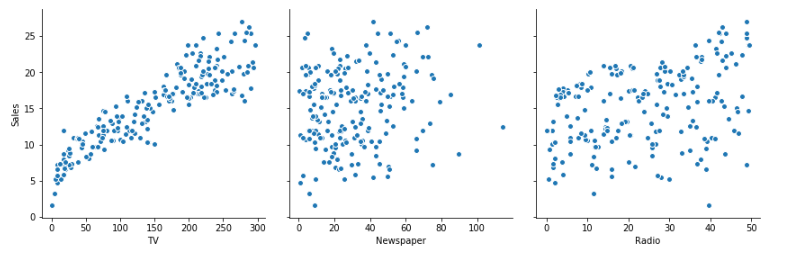
Next, we will plot a heatmap to visualize the multicollinearity in the dataset.
sns.heatmap(advertising.corr(), cmap="YlGnBu", annot = True) plt.show()
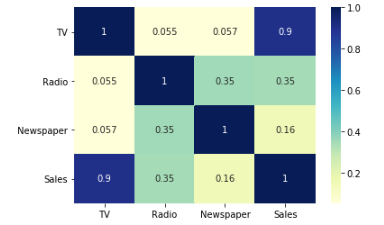
As we can observe from the pair plot and the heatmap, the variable TV seems to be most correlated with Sales.
So let’s go ahead and perform simple linear regression using TV as our feature variable.
Step 3: Performing Simple Linear Regression
Equation of linear regression
𝑦=𝑐+𝑚1𝑥1+𝑚2𝑥2+…+𝑚𝑛𝑥𝑛
- 𝑦 is the response
- 𝑐 is the intercept
- 𝑚1 is the coefficient for the first feature
- 𝑚𝑛 is the coefficient for the nth feature
In our case:
𝑦=𝑐+𝑚1×𝑇𝑉
The 𝑚 values are called the model coefficients or model parameters.
Generic Steps in the model building using statsmodels
We first assign the feature variable, TV, in this case, to the variable X and the response variable, Sales, to the variable y.
X = advertising['TV'] y = advertising['Sales']
Train-Test Split
We now need to split our variables into training and testing sets. We’ll perform this by importing train_test_split from the sklearn.model_selection library.
It is usually a good practice to keep 70% of the data in your train dataset and the rest 30% in your test dataset.
from sklearn.model_selection import train_test_split X_train, X_test, y_train, y_test = train_test_split(X, y, train_size = 0.7, test_size = 0.3, random_state = 100)
Building a Linear Model
You first need to import the statsmodel.api library using which you’ll perform the linear regression.
import statsmodels.api as sm
By default, the statsmodels library fits a line on the dataset which passes through the origin.
But in order to have an intercept, you need to manually use the add_constant attribute of statsmodels.
And once you’ve added the constant to your X_train dataset, you can go ahead and fit a regression line using the OLS (Ordinary Least Squares) attribute of statsmodels as shown below.
# Add a constant to get an intercept X_train_sm = sm.add_constant(X_train) # Fit the resgression line using 'OLS' lr = sm.OLS(y_train, X_train_sm).fit() # Print the parameters, i.e. the intercept and the slope of the regression line fitted lr.params

# Performing a summary operation lists out all the different parameters of the regression line fitted print(lr.summary())
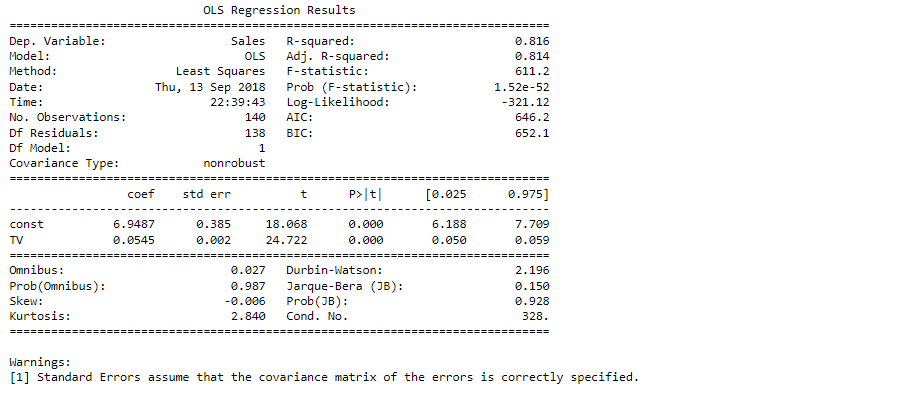
Looking at some key statistics from the summary
The values we are concerned with are –
- The coefficients and significance (p-values)
- R-squared
- F statistic and its significance
1. The coefficient for TV is 0.054, with a very low p value
The coefficient is statistically significant. So the association is not purely by chance.
2. R – squared is 0.816
Meaning that 81.6% of the variance in Sales is explained by TV
This is a decent R-squared value.
3. F statistic has a very low p-value (practically low)
Meaning that the model fit is statistically significant, and the explained variance isn’t purely by chance.
The fit is significant. Let’s visualize how well the model fits the data.
From the parameters that we get, our linear regression equation becomes:
𝑆𝑎𝑙𝑒𝑠=6.948+0.054×𝑇𝑉
plt.scatter(X_train, y_train) plt.plot(X_train, 6.948 + 0.054*X_train, 'r') plt.show()
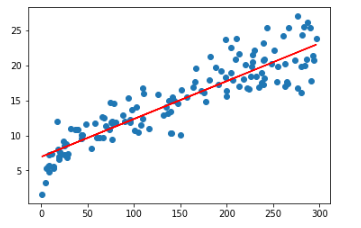
Step 4: Residual analysis
To validate assumptions of the model, and hence the reliability for inference
Distribution of the error terms
We need to check if the error terms are also normally distributed (which is infact, one of the major assumptions of linear regression), let us plot the histogram of the error terms and see what it looks like.
y_train_pred = lr.predict(X_train_sm)
res = (y_train - y_train_pred)
fig = plt.figure()
sns.distplot(res, bins = 15)
fig.suptitle('Error Terms', fontsize = 15) # Plot heading
plt.xlabel('y_train - y_train_pred', fontsize = 15) # X-label
plt.show()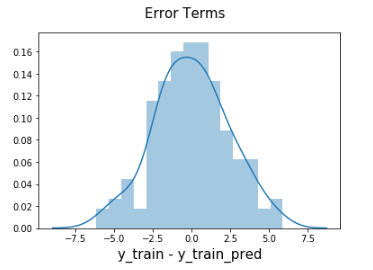
The residuals are following the normally distributed with a mean 0. All good!
Looking for patterns in the residuals
plt.scatter(X_train,res) plt.show()
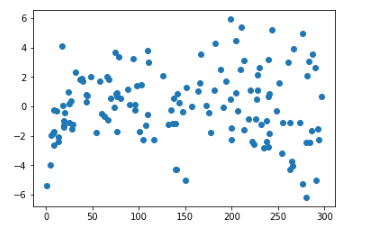
We are confident that the model fit isn’t by chance, and has decent predictive power. The normality of residual terms allows some inference on the coefficients.
Although, the variance of residuals increasing with X indicates that there is significant variation that this model is unable to explain.
As you can see, the regression line is a pretty good fit to the data
Step 5: Predictions on the Test Set
Now that you have fitted a regression line on your train dataset, it’s time to make some predictions on the test data. For this, you first need to add a constant to the X_test data like you did for X_train and then you can simply go on and predict the y values corresponding to X_test using the predict attribute of the fitted regression line.
# Add a constant to X_test X_test_sm = sm.add_constant(X_test) # Predict the y values corresponding to X_test_sm y_pred = lr.predict(X_test_sm) from sklearn.metrics import mean_squared_error from sklearn.metrics import r2_score # Looking for RMSE #Returns the mean squared error; we'll take a square root np.sqrt(mean_squared_error(y_test, y_pred))

r_squared = r2_score(y_test, y_pred) r_squared

Visualizing the fit on the test set
plt.scatter(X_test, y_test) plt.plot(X_test, 6.948 + 0.054 * X_test, 'r') plt.show()
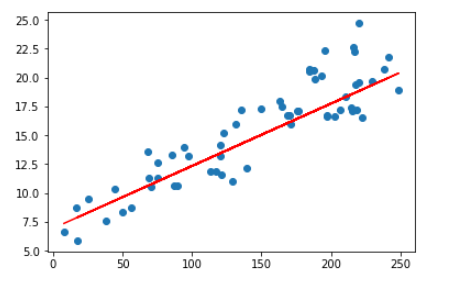
Conclusion
we have demonstrated in detail how to apply linear regression using stats model for predicting sales from advertising data. By carefully selecting the right variables, preparing and cleaning the data, and selecting an appropriate regression model, businesses can accurately predict sales from advertising ads.
Our analysis resulted in a good R-squared value of 0.7921, which indicates that the linear regression model has a decent fit for the data. This level of accuracy can provide businesses with valuable insights into the effectiveness of their advertising campaigns and enable them to make informed decisions about how to allocate their resources.
However, it’s important to consider the limitations of linear regression, including the assumption of linearity and the potential impact of outliers. By following best practices and analyzing the data accurately, businesses can maximize the effectiveness of their advertising campaigns and achieve a higher return on investment.
